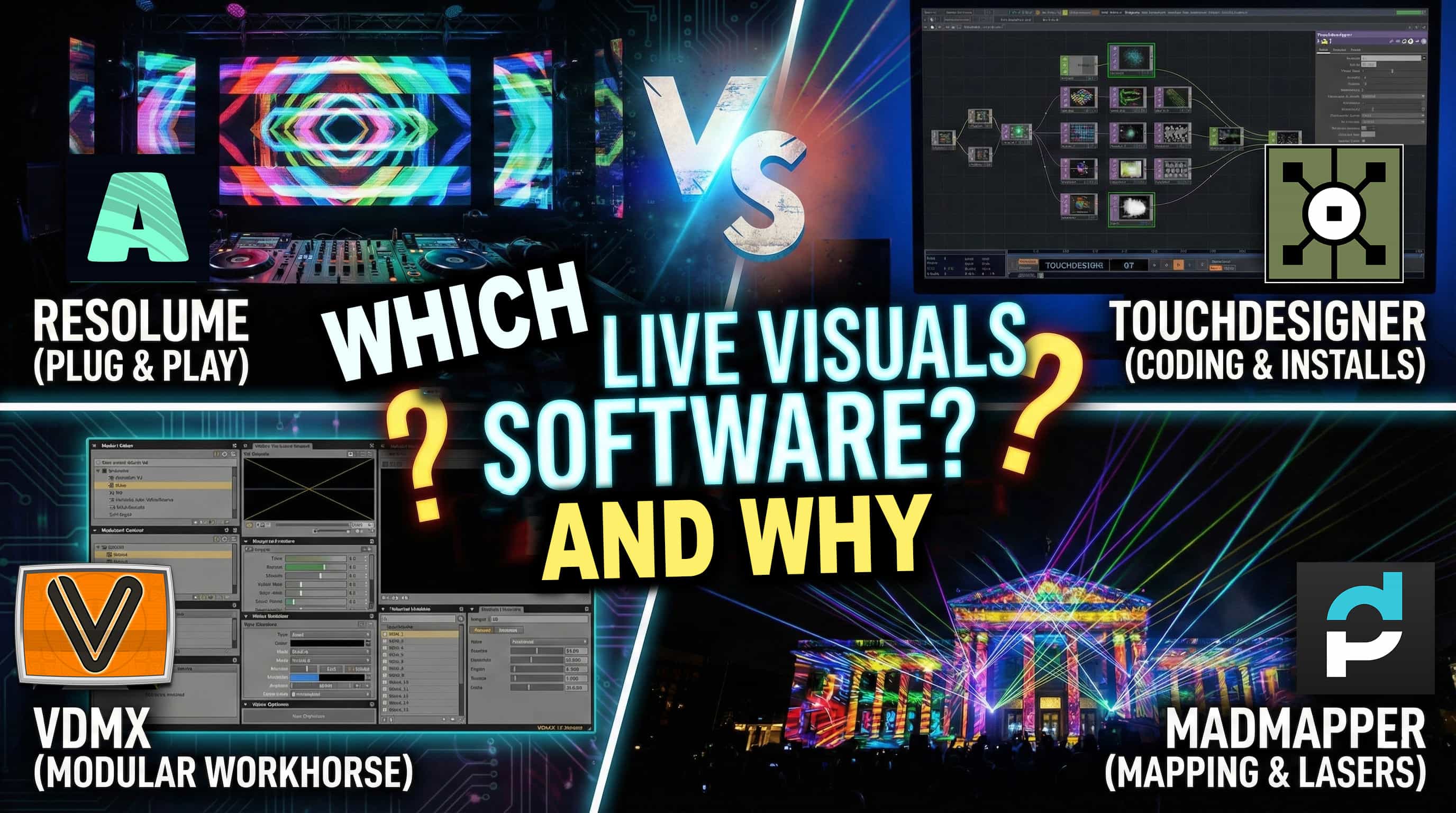This might be the fastest tutorial I could create.
Notes:
A friend had a Question and I thought it was easiest to answer with a video. How to get NDI in and out of Madmapper.
Troubleshooting before you begin:
1. Turn off your wifi (wifi might work, but it won’t look pretty).
2. Use Gigabit Ethernet (that means, cables, routers, and computers that support it). Yes, you can use 10/100 ethernet and send video across, but you can do a lot more with 1000 than 100.
3. Make sure you are on the same network and with an assigned IP address. NDI communicates “almost” automatically over a network, so if your devices are connected, then they should be able to share video.
4. If your computer is slow, try the “low-bandwidth” settings.
And that’s it, after a few clicks you should have a live video feed traveling across your network.
This video was made “fast” sorry if it’s not super polished.
Free music found at FMA
https://freemusicarchive.org/music/Tours/Enthusiast
NDI tools found here:
https://www.newtek.com/ndi/tools/
If you have issues downloading NDI tools, try a different browser or a private window (Adblockers my stop the pop-up form).
You can find the mapping software at Madmapper.com
Hope this helps. Ask questions and maybe I’ll make a more comprehensive version some day.
The NDI tool suite is pretty extensive and worth looking into for sending video over Ethernet.
I used OBS for the screen recording on windows, sorry for the Infinite desktop.
NDI bandwidth requirements:
The table below shows typical NDI network bandwidth requirements that we have measured when using NDI® sources with our ingest or playout applications when using very complex signals.
| NDI® | Format | fps | Mbps | MB/s |
| NDI|HX | 1920×1080 | 30 | 24 | 3? |
| NDI | 1920×1080 | 25 | 105 | 10-13 |
| NDI | 1920×1080 | 30 | 120 | 12-15 |
| NDI | 1920×1080 | 60 | 200 | 20-25 |
| NDI | 3840×2160 | 30 | 280 | 28-35 |
| NDI | 3840×2160 | 60 | 480 | 45-60 |
It is important to note that these results are different than the bandwidth requirement that Newtek indicates:
| NDI® | Format | fps | Mbps | MB/s |
| NDI | 1920×1080 | 30 | 100 | 12 |
| NDI | 1920×1080 | 60 | 125 | 16 |
| NDI | 3840×2160 | 30 | 200 | 25 |
| NDI | 3840×2160 | 60 | 250 | 32 |
This is most probably because data rates can vary depending on the type of video signal.
So how many channels can you have?
Unfortunately the answer is NOT as easy as dividing the capability of your network (1Gb theoretical) by the bandwidth requirements.
Indeed, we have seen that on Mac computers, we were able to do max 4 channels of 1080p30 on a 1Gb connection.
(source) ^