Hey, how’s it going? This is a post I’ve been thinking about making for a long time. There is a constant debate over “which software is the best,” and honestly, I think it comes down to your personal preference and what you are trying to create visually.
Here is my honest (preference) look at the pros, cons, and the financial reality of the live visual software market.
TL;DR
- Best Value (Mac Users): The VDMX + MadMapper combo. If you get the bundle, you can have a modular VJ mixer, projection mapping, and laser control for roughly the same price as Resolume Arena (which lacks lasers).
- Best for Windows / “Plug & Play”: Resolume. It is the industry standard for a reason, but watch out for the “DXV Trap” and yearly upgrade costs.
- Best for Coders / Installations: TouchDesigner. Infinite possibilities, but it has the steepest learning curve.
- Pro Tip: Wait for Black Friday / Cyber Monday to buy any of these. They almost all go on sale.
The Feature & Price Breakdown
Before I get into my rants about codecs and workflows, let’s look at the numbers. This is a breakdown of what you get and what it costs.
(Note: Prices below are standard, but they drop significantly during Black Friday sales.)
| Software | Best For | Platform | Key Feature | Price (EUR) | Price (USD) |
| Resolume Arena | Festivals / Club VJing | Mac & PC | Mixing + Mapping | €799 | ~$845 |
| Resolume Avenue | VJing Only (No Mapping) | Mac & PC | Plug & Play Mixing | €299 | ~$315 |
| VDMX 6 | Custom Interfaces / VJing | Mac Only | Modular & HAP Native | ~€188 | $199 |
| MadMapper | Mapping & LEDs | Mac & PC | Projection Mapping | €479 | ~$505 |
| MadMapper + Laser | Laser Shows | Mac & PC | Native Laser Control | €599 (Bundle) | ~$635 |
| TouchDesigner | Generative Art / Install | Mac & PC | Node-based Coding | ~€565 | $600 (Comm) |
The “Mac Combo” vs. Resolume Arena (or) “Budget PC Combo”
This is the comparison people often miss. If you are on a Mac, you can buy VDMX (for mixing) and the MadMapper Bundle (for mapping + lasers) and get significantly more features for less than the cost of Resolume Arena.
| Setup | Components | Total Cost (EUR/USD) | Why do it? |
| The Industry Standard | Resolume Arena | €799/$926.76 | Convenience. Everything in one window. |
| The “Mac Combo” | VDMX (~€188) + MadMapper Bundle (€599) | ~€787/$912.84 | Cheaper. Option to add Lasers |
Or “The PC (budget) Combo” Resolume Avenue + MadMapper (skip the yearly updates) €778/$902.40
1. Resolume (Avenue & Arena)
Resolume is great because whether you are on Mac or PC, or traveling around the world, you can jump into an event site and go “plug and play.” It’s rock solid.
However, if you are a PC user trying to get the most out of a gaming laptop with an NVIDIA GPU, Resolume is sort of the only game in town.
The Trade-off:
- The “DXV Trap”: Resolume boasts the most performance when using their proprietary DXV codec. The problem? DXV doesn’t work great in other applications. If you are sending files to a media server like Dataton Watchout or doing a museum installation, DXV is a pain to convert and share.
- Yearly Costs: Resolume tends to offer upgrade licensing yearly, so if you want to keep up, you pay every year. In previous years, they discounted their software 50% on cybersales, but now it is 35%, so an upgrade license and year of updates renewal will cost you almost as much as a full license :/ If you are on a slim budget, this may not be the best option for you.
2. VDMX (The Modular Workhorse)
I’ve been a VDMX user since 2009. It fits into this place between Resolume (plug & play) and TouchDesigner (build from scratch). It’s modular, meaning you can add plugins to achieve exactly what you want.
Why I love it:
- The Demo Policy: The demo version of VDMX is fully functional. There is no time limit, no watermark, and no resolution limit. You can download it and start making money with it before you ever pay a dime.
- The Price: It is the lowest cost entry point at $199.
- Updates: I bought a license in 2009 and didn’t have to pay for an upgrade until VDMX 6 came out 15 years later. That is kind of unheard of.
- The Developers: It’s primarily built by just two developers who make this amazing software that thousands of people use.
The Cons:
- It is Mac Only.
- No “Undo” function (hopefully one day!).
3. MadMapper (Mapping & Lasers)
MadMapper is incredible for projection mapping and LEDs.
The Laser Factor:
One of the biggest marquee features now is Laser Control (MadLaser). It is an amazing alternative to Pangolin (which requires expensive hardware). You can grab the MadMapper + Laser bundle for €599, which puts it at a price point that is hard to beat for that level of functionality.
The Workflow:
I often use Syphon (on Mac) to send my visuals from VDMX or TouchDesigner directly into MadMapper to handle the output.
4. TouchDesigner
TouchDesigner is node-based, which means you are connecting wires to customize things however you want.
The “Engineer” Mindset:
- Pros: It’s amazing for installations, working with sensors (Depth cameras), and creating one-of-a-kind, unique data-driven shows.
- Cons: It has the greatest learning curve. If you are trying to do a show 2 or 3 days from now, TouchDesigner might not be the one to jump into.
A Quick Rant on Codecs (This is Important!)
I don’t want to spend too much time nerding out on video codecs, but if you don’t have your codecs figured out, you are going to hit a system bottleneck.
- Avoid the proprietary trap: As mentioned, DXV is great inside Resolume, but annoying everywhere else.
- Use HAP: HAP is open source and boasts a lot of the same performance benefits as DXV, but it works in VDMX, MadMapper, TouchDesigner, and many media servers.
- The H.264 Trick: If you just need files to play anywhere, use H.264, but set your “Group of Pictures” to 1. This means every single frame is a keyframe. It gives you the highest quality but reduces the load on your CPU compared to standard web video.
Laser Specialists & Honorable Mentions
While the “Big Four” above get the most attention, there is an entire ecosystem of software that might fit your specific niche better.
The Laser Specialists
If you are strictly doing laser shows, you might want a tool built just for that.
- Pangolin BEYOND: The absolute industry standard for pro laser shows. It is incredibly powerful but expensive (licenses range from ~$100 to $4,000+) and typically requires proprietary hardware (FB3/FB4) to output signal.
- Liberation: A newer, fantastic alternative developed by Seb Lee-Delisle. It works on Mac and PC and is designed for artistic expressiveness. It supports standard hardware (like Ether Dream) and is gaining a lot of traction as a more modern, flexible tool.
- LaserOS: The free software that comes with the Wicked Lasers “LaserCube.” It’s great for beginners or quick mobile setups, but less “pro” than Liberation or Pangolin.
- LaserShowGen: A budget-friendly tool often used by hobbyists that can export to standard ILDA files.
Honorable Mentions (Visuals & Mapping)
- Synesthesia Pro: The best “Audio Reactive” tool out there. It uses shaders to create trippy, music-responsive visuals instantly. Supports Spout/Syphon.
- Lumen.app: A Mac-only “Video Synth” that mimics old analog gear with patch cables. Perfect for that glitchy, warm CRT look.
- NestDrop: The ultimate tool for high-res MilkDrop visuals (yes, the Winamp visualizer). Essential for psychedelic shows on Windows.
- Millumin: The theater standard. It has a timeline feature that makes it perfect for scripted shows and corporate events.
- Mitti: A bulletproof video playback tool for Mac. If you just need to play a file without crashing, use this.
- Vezér: A timeline tool for sending MIDI/OSC/DMX data to other software. It lets you “score” your show while keeping your VJ app free for mixing.
- Notch: Used for massive stadium tours (IMAG effects). It creates movie-quality VFX in real-time.
- Smode: A real-time compositing tool that feels like “After Effects for Live Performance.”
- HeavyM: The easiest projection mapping software for beginners with built-in effects.
- VPT 8: The best Free projection mapping tool. A bit clunky, but it costs $0.
- Modul8 & ArKaos GrandVJ: The classics. They are still around and loved for their simple, layer-based workflows.
Final Thoughts
We all have preferences, but there is no definitive “perfect tool” for the job.
- If you are on Windows? Resolume is the standard.
- If you are on Mac and want value? VDMX + MadMapper Bundle.
- If you want to build custom engines? TouchDesigner.
And remember: Simple answer? Do it. Just get out there and start creating things.


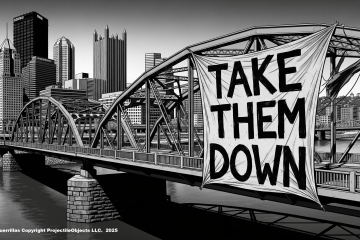

0 Comments