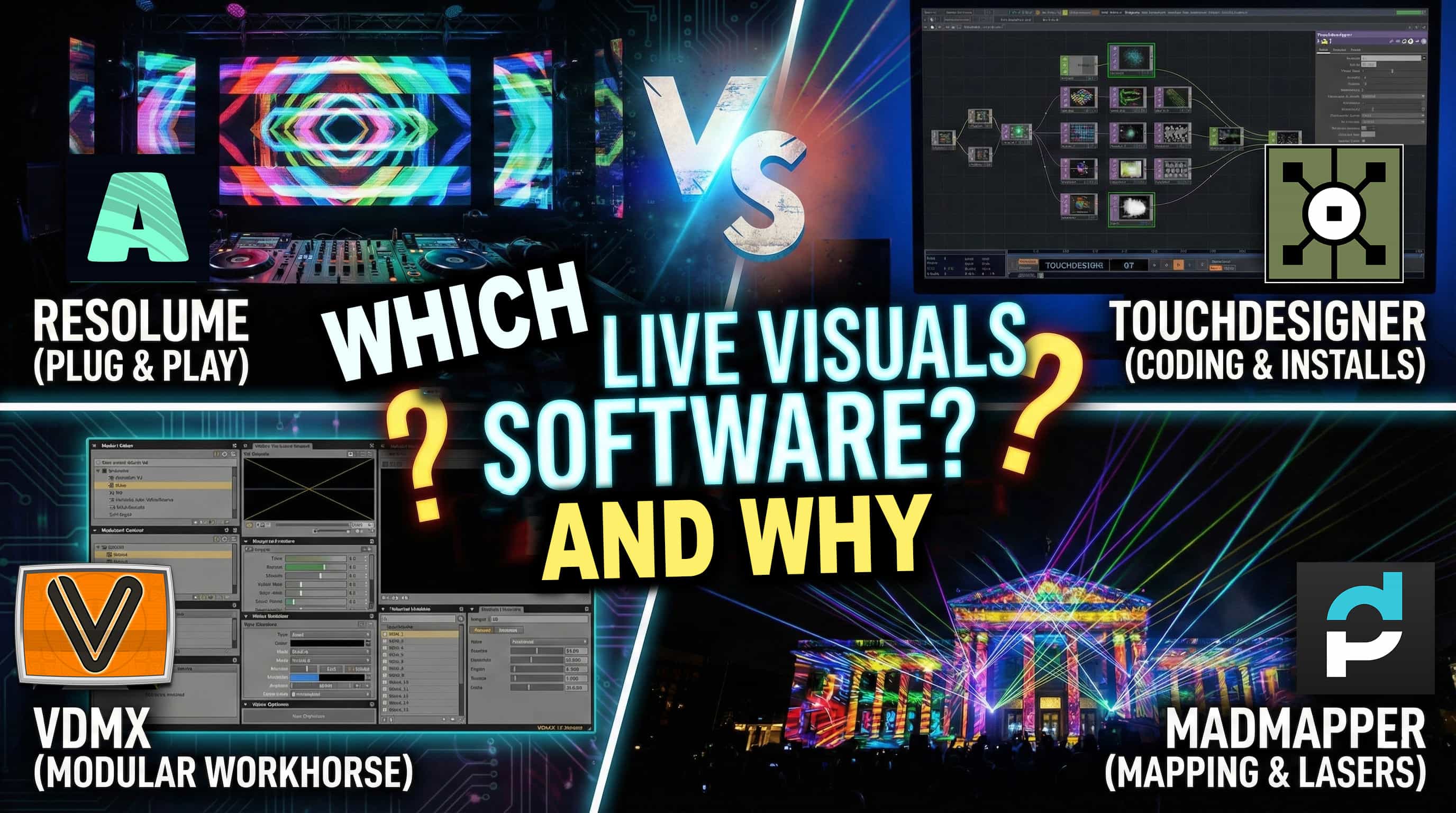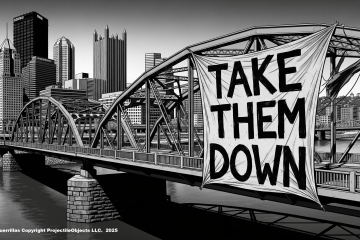So you want to take a single video and cut it into a bunch of clips as easily as possible? Well here is a tutorial for you.
Here is a helpful tool / trick for taking a single video and exporting it into multiple clips without the crazy technical steps required from some other Video editing programs.
For this tutorial we will be using a program called Split Fuse
Go here to download: https://likelysoft.com/splitfuse/
It is free when splitting up to 3 clips, otherwise it is only $12 for the license.
Download, move to Applications folder and Launch the App.
Drag your video into the window and let it load.
Below the video window it should say Movie Properties, the name, length, size, and Dimensions.
Make sure you Ignore the dimensions, it’s a bug the developers need to work out.
Now lets create some clips.
Click on the Clip List tab next to the settings.
Move to where you want to start your video and click Set @ the starting Point location.
Then find you out point (you can use the space bar to play the video and use it again to pause)
Now hit set for your end point.
Finally click Set Clip.
This will add it to your list.
Repeat until your ready to export them all.
Now click back on the Settings tab next to Clip List
Under the Save Settings area make sure it says QuickTime Movie from the drop down menu, then click settings.
Movie settings
Click Settings and choose Apple Intermediate Codec, click Okay. ( We typically choose this codec because of it’s great performance with VDMX and similar VJ applications). If you do not see Applie Intermediate in this list download Perian
Back to the movie settings Menu.
In the text box where is says Dimensions as long as it says (Current) after the listed dimensions it will export your video clips in the same size of the original video file.
Sound (your choice on or off)
Uncheck – Prepare for Internet Streaming
Click OK again.
Last but not least, Click Split and watch as it makes your clips individual ones. This program is not the fastest, but it is efficient if you are looking for a way to set it and forget it.
Also, want to export and work on multiple movies at a time? Just copy and paste the application in your applications folder and open up the copy.