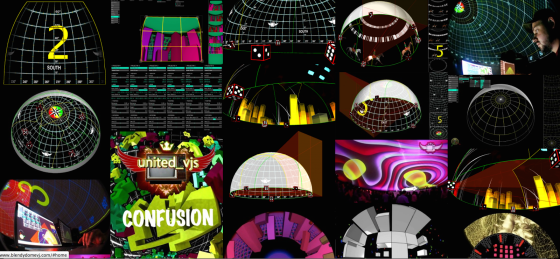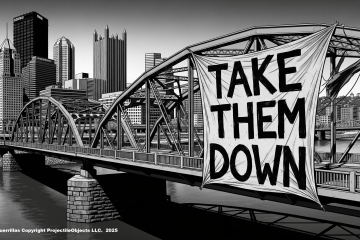This article was originally posted on Projection-Mapping.org, which has taken a break. I am reposting here for those who are interested. As of 2021, this information is still very relevant, and I hope you find use from it. Thanks!

This is in response to a 2015 Article entitled “Which Projection Mapping Software.” In the last article MadMapper (Mac) and Touch Designer (PC) came out on top, but so much has changed since then, it’s time for fresh perspective.
Question: So which projection mapping software is the best?
Answer: It depends on what you want to do with it…
I also want to state in advance; similar to the old article, we will focus on <$1,000 solutions. Covering professional software/hardware solutions such as d3, Green Hippo, Avolites, Pandora’s Box, etc. would incur an article of their own.
One of my favorite uses for projection mapping is for installations. Displays, storefronts, digital signs, you name it. It has become more affordable to make a standalone projection installation and automate it: See this article for more details on installation automation.
Apps / Raspberry Pi’s

Here’s a full article about projection mapping with the Raspberry Pi (Link)
miniMAD by Madmapper ($180)*
The miniMAD could handle some heavy projection mapping when it was first released and has been tested on multiple installs (link & link). And now it supports DMX playback for control of LED devices. The mad mapper team continues to update their products and take in user feedback. At $180, this box is a solid pick for almost any installation.
It auto syncs with other miniMADs. Offers quick controls to adjust mapping, playback, and cropping, and when paired with the Madmapper app, it optimizes video export for best performance.
Pros/Cons: The miniMAD requires a full mad mapper license to handle the optimized export, so on top of the $180 you’ll also have to dish out another $435 for MadMapper.
PocketVJ Version 3.x
Introducing the PocketVJ Version 3.x (Raspberry Pi 3)
The PocketVJ is a standalone open-source projection-mapping, presentation-playing, video presenter tool, and it keeps getting cooler (with updates). Made with Love by Marc-André Gasser in Berne, Switzerland. The PocketVJ can be bought or built from the MagDesign GitHub repository: https://github.com/magdesign/PocketVJ-CP-v3
Marc has made great leaps to make this little player pack a punch. It offers Sync, Projection Mapping, Seamless Video Playback, Syphon, Audio streaming, Screensharing, HTTP browser for file loading and the player controlling. A presenter mode, Pi Wall for linking and syncing multiple displays, and is customizable to your needs. After all, it’s Open-source. I reviewed the PocketVJ some time ago, and it has evolved since then.
Pros/Cons: The PocketVJ has a wide range of features and for that reason, the web browser based control panel that can feel cluttered if you’ve never used it before. Each icon in the control panel executes a bit of code on the raspberry pi. Sometimes it can take a moment before you see the player update; and if you’re not patient, you could cause some delays and headaches by switching parameters too quickly. Outside of that; once you know how to use this device, you can do a lot with it.
Optoma Projection Mapper ($4.99) (iOS, Android, Amazon)
What was once known as Dynamapper has transformed into an iOS, Android, Amazon app that acts as a standalone projection mapping tool, and it’s cool!
I’ve tested it on Android and iOS and it works great. You can side-load your own content or choose from a variety of visual packs in their store. You get two theme packs free when you first start. It works by mirroring your device screen, allowing you to make adjustments and then run it full screen through your projector. It also has a recording functionality, that lets you record your mapping and share it with other devices, such as a computer or alternative playback device.
Pro’s/Con’s: This app packs a punch, but can be cumbersome to use on smaller screens. The number of layers and playback that it can support will depend on the device you are using. I ran the android app on an LG G5 and watched it playback on 10 simultaneous layers. Android is great and my device supports almost all USB C devices. iOS is a bit of a pain due to Apple’s dongle monopoly factor. Cheaper HDMI or VGA adapters might give out after a while, and if you buy an iPad for $399, a $5 app, and a $49 adapter you could easily buy a better more versatile mapping software or 13 Raspberry Pis.
Let us dive deeper into mapping dedicated applications.
Standalone Software:
Madmapper (Mac/PC)($298-$420 Student-Full)
When it comes to a stand-alone projection mapping software that is easy to use, powerful, and versatile. Madmapper is hard to beat. And with the release of version 3, Madmapper now works on Windows PC’s. It’s an awesome piece of software with a big community behind it and updates that keep getting better. That being said, if you want to projection map, control DMX devices, or update your new miniMAD device. Madmapper is a fantastic tool that will set you back $435.
Out of all the desktop projection mapping softwares that I have tested, Madmapper is hands down the easiest to use out of the gate. Their GUI is logical, all sliders and buttons are MIDI/OSC/Keyboard programmable, and they release a flood of updates with every version.
Pros/Cons: There are a few con’s with Madmapper, but there are some. You cannot feather masks or make bezier curves with them (you can add bezier to mapped layers, but masks are great for removing parts of a scene that you don’t want). MM has “presets” for switching between settings, but it does not offer crossfades between presets or a timeline to arrange for show playback. It is a dedicated mapping software that can handle almost any project when combined with other performance softwares such as VDMX.
Millumin 2 (Mac) ($49-$79-$799 Student-Rental-Full)
Millumin has seen some great changes over the years and has been quickly encroaching on the theatrical stronghold of QLab https://figure53.com/qlab/ for performances. Simply put, Millumin allows you to create a timeline with transitions and sequences for audiovisual shows. If you’re on a Mac and plan to utilize projection mapping during a rehearsed performance, Millumin might be your best friend. Here are some features that V2 now includes:
- ISF shaders support
- LED mapping
- Arduino, Kinect, Kinect 2, LeapMotion, … support
- data track (to send signals such as MIDI, DMX, OSC, Arduino, …)
- multiple canvases and vertical soft-edge
- INetSyphon and NDI support
- A special edition of Millumin, called “V2+” will soon enter in alpha. It includes additional features for those having more needs :
- timecode support (MTC and LTC)
- advanced audio (routing channel per channel, audio effects for spatialization)
- preview grid (to check camera, next columns, …)
- plugin for Cinema4D working with 3D structures
- prototype a scenography in 3D (then visualize it with VR headset)
Pro’s/Con’s: Currently, there is no version of Millumin for Windows or Linux. The GUI takes a few tutorials to get used to and its full license price point is higher than others.
Mapio 2 (Mac, PC, Linux)($180-$360 Lite-Pro)
Looking for another option for Windows, Mac, or Linux? Then take a peek at Mapio 2 by Visution. It was one of the earlier mapping softwares available for Windows. Since 2015, Mapio has undergone significant improvements in its hardware acceleration and memory consumption. Try the demo and see if you like it.
Some new Mapio 2 features include:
- Network distributed video playback with frame-to-frame synchronization providing remote control of all machines from one master server. It also allows adjusting mapping configurations on-fly and supports remote start (WakeupOnLAN)/restart of the machine and remote updates of Mapio as well.
- Automation of autonomous work with MapioObserver, automatic start, and control of the main app, automatic restart.
- Support of audio files apart from video files allowing to play them synchronously with video files. This feature is needed for professional use, sometimes the sound is delivered apart from the video content.
- Warp is a brand-new tool that allows any warps anywhere across the slice within the defined area.
- Native support for NDI, Spout, and Kinect 1/2.
- QML generator and QML Scripts for interactive scenarios
Pro’s/Con’s: The latest and most powerful versions of Mapio 2 are only available for Windows. I’m not a huge fan of the GUI, but it can function almost identically to the rest of its competition. For that reason, if computer specs and performance are important to you, Mapio 2 may be your best ally.
HeavyM (Mac/PC)($0-$449 Free-Lifetime)
HeavyM has made a lot of waves after its lengthy beta period and successful Kickstarter. Opting for a subscription model or lifetime plan, HeavyM has found a way to keep the software price point low. The software is straightforward to use and continues to improve as time passes.
Pro’s/Con’s: HeavyM feels a little late to the game compared to some of the other softwares on this page that have been released and improved over the years. Their Free version is nice, and their “Start” version is at a good price point, but both versions are lacking some key features that only their “Live” version has to offer. And while the “Live” version starts at $69, that is only for 3 months. A lifetime version of Live is $359 and at that price point, you can get a copy of Madmapper that has a wider feature set. I look forward to HeavyM’s continued development.
Let’s change pace for a second. Say you want projection mapping, but your project needs more… A lot more….
Interactive & Installation:
TROIKATRONIX : ISADORA (Mac/PC)($450)
Isadora empowers video designers and interactive artists to create responsive media experiences. As a media server or projection mapping tool, Isadora is flexible and highly customizable. More importantly, you can make use of real-time data to make interactive experiences. Here are some key features:

- 8 Channels of HD Video Playback on an SSD Equipped i7 Laptop
- Unlimited Video Layers
- Integrated Projection Mapping Tool
- 6 Independent Video Projector Outputs
- 4 Live Camera Feeds
- Fast, GPU Based Video Effects including FreeFrameGL
- Custom Effects via OpenGL Shader Language (GLSL)
- Syphon & Spout Integration
- Professional Video Codec Support including HAP
- Real-Time Control of Everything
- Input and Output via OSC, MIDI, Serial, TCP/IP and More
- Low Latency Response to Real-Time Input
- Built-In Video Tracking Support
- Arduino I/O via Built-In Serial Input/Output
- Javascript Language Support
- Detailed tutorials for Xbox 360, TouchOSC and many others
Pro’s/Con’s: Isadora has a scene-based workflow that lets you quickly generate a sequence for customization. Some things that hold it back are its learning curve and playback performance, which can reduce framerates if your media and project are not optimized.
TouchDesigner (Mac/PC)($300-$600-$2,200 Student-Commercial-Pro)

TouchDesigner can be a godsend if you’re trying to build a one of a kind experience. Projection mapping, interactive installations, AR, VR, DMX control, real-time 3D compositing, application building, VJing & Live show control. TouchDesigner is great for large multi-screen installations all the way down to small interactive pieces. Derivative offers support and they have an ever-growing community of users.

Pro’s/Con’s: TouchDesigner has its own learning curve and can be expensive if you require the professional license. Unlike Isadora, TD does not offer scene based programming. (i.e. If you’re comfortable in Isadora, you can walk into a gig and create as you go, but TD would require more setup time in advance.) That being said, Touch Designer is great for achieving specific tasks that you have time to plan, build, and troubleshoot.
SPARCK (Free-$1,000+)
Sparck is one of the few pieces of software that I have not used. Based on this video, it looks to have a cool feature set that deems it worthy of your attention. Leave comments and feedback below if you have experience with Sparck.
If video playback, multiple sources, live editing, and VJing is your game, these following choices also support projection mapping. Thanks to Syphon you can link a large variety of applications to any one of the mapping software above. But some VJing software has gone a step further by integrating projection mapping directly into their interfaces.
VJ & Mapping:
Resolume Arena (Mac/PC) ($500-$954 Student-Full)

Resolume is a performance suite for video artists and VJ’s. Arena combines all of the functionality and features of their “Avenue” VJ software along with Projection mapping, projector blending, 3rd party plugins, and SMPTE sync. They are now on Version 6 with new enhancements to their projection mapping toolset as well as DMX / Lumiverse / Artnet support.
Pro’s/Con’s: Resolume Arena is one of the more expensive applications on this page. Its feature set is robust but also functions as a layer based mixing software. It favors it’s own codec DXV which can add complications down the road if you plan on sharing your VJ bins with other programs. They also favored DXV over the HAP codec. It’s GUI makes sense when you open it but is not modular like VDMX or a custom Touch Designer setup. But it’s upgrades can be pricey. All in all, It can be a turnkey solution if it fits your budget (even the training tutorials can cost as much as €129.00).
GrandVJ XT (Mac/PC) ($799)
Similar to Resolume, GrandVJ XT is a full suite of tools for live performance visuals. It ranges from Video mixing with timecode support, Artnet protocols for DMX controls, and Projection Mapping. Arkaos has been producing this software for years and also offer higher end components that tie into their media servers for more playback power. One noticeable advantage over Resolume is that GrandVJ offers support for more codecs at higher resolutions. A nice option when your media codecs are mixed.
Pro’s/Con’s: Similar to Resolume, GrandVJ XT is not cheap. It’s GUI is also standardized, and while I may be preferential to modular customizable layouts, you may feel more comfortable with a layout that doesn’t change.
VDMX (Mac)($350) | Modul8 (Mac)($400) | COGE VJ (Mac)($129)
VDMX, Modul8, & COGE VJ do not offer projection mapping like the other applications listed on this page, but they can easily be used in conjunction with all of the other Projection mapping softwares and in some cases, they can outperform the all-in-one VJ/Projection mapping softwares.
For instance Imimot software; the makers of Coge VJ, make two other products, Mitti & Vezer that give timeline based playback options to any of the mac VJ or projection mapping applications.
Modul8 is owned and operated by Garagecube which also owns Madmapper. They offer discounts on Madmapper to Modul8 owners (and vice versa).
My personal favorite, VDMX offers a modular based setup which can be as complex or minimalistic as you desire. Using syphon it is easy to send visuals out of VDMX and into other mapping applications.
Pro’s/Con’s: The downside to all of these is that they are Mac only and over the years, Apple has pivoted away from the pro market.
The last group has a more targeted focus.
Dome Mapping & More:
Blendy Dome VJ (Mac) ($600)
Blendy Dome VJ has been focusing on Dome projection mapping for a few years now. They also offer a 360 Cam plugin for Cinema 4D.
Pro’s/Con’s: Blendy can support up to 8 Projectors, and make use of Datapath X4 card’s, but you’re going to need a pretty powerful computer. It can pull inputs through Syphon which means that it can play well with others, but it also means you’ll need another piece of software to drive your visuals.
If dome mapping is your thing, take a look at these three.
Splash (Free) https://github.com/paperManu/splash
Radome (Mac)(Free) https://github.com/Dewb/radome
Omnidome (Mac,Linux) https://www.omnido.me/
AESyphon plugin for After Effects (Free-$20)
Tobias Ebsen’s plugin for After Effects let you share the AE preview window with Syphon compatible software. The free version is limited to QVGA resolution (1024×768) and for $20 you can unlock those limitations. A few years ago he was working on a version for Premiere Pro, lets hope that comes out after this article. https://tobiasebsen.dk/experiments/aesyphon/
With AESyphon you can adjust shapes and masks in after effects to render out a “pre-mapped video” for playback on almost any device.
ThinkingParticles 3D Studio Max
Thinking particles is a 3D Studio Max plugin for realistic particle renderings, destruction, and special effects simulations. Their plugin has been used in numerous architectural mapping projects around the world.
Syphon might be one of the greatest developments for real-time video playback and sharing on Mac computers. Created by Tom Butterworth and Anton Marini. The Syphon framework has been implemented into over 72+ pieces of software. Like this simple tool: VLCSyphon
And there you have it. The best projection mapping softwares under $1,000. I hope you find this useful, feel free to comment and ask questions. Maybe one day I’ll be able to open up the elusive world of media servers and advance mapping engines in a future article.