Hello to all visualize-ees and visual-ities, this month is going to introduce a new turn for ProjectileObjects.com as I have decided to make more frequent updates, tutorials, posts, and reviews. To help support me in my constant struggle with social media procrastination I ask that you, like, follow, share, in anyway that you can this website and my Facebook page. For if not, I may just continue to do the work that I have been doing for the past 6 years and keep my feet in the clouds and my head behind the curtains.
“For it is the VJ who gives the artist the ultimate spotlight.”
-ProjectileObjects (fortune cookie)
Facebook: https://www.facebook.com/ProjectileObjects
Let us begin.
————————————————————————————————————————————————————
Outdoor projections for advertising.
Quick video sample.
Task #1: Scout your location, during the day and take a picture.
Task #2: Scout your location at night and take a picture. 🙂
This step is extremely important as you will need to look for sources of light that may ruin your image.
Also it is important to note parking, building specs, potential hazards, height requirements (can’t shoot 10,000 lumens into oncoming traffic), and so on. Use common sense as your ally.
Since this was a new location we wanted to test it out before we brought in all of the equipment, so we went out with my portable projector pack and used a 3500 Lumen view sonic PJD6531w to see how it would go. Luckily there didn’t seem to be any problems with that location.
Task #3: Create a mockup and content.
For this I created a mockup from the initial photos taken during night scouting. Once it was approved I moved forwards in creating the visual content loop. We went through a total of 3 revisions before our final.
Task #4: Equipment rental.
I don’t want to get into the specifics of projectors in this example, but I will be releasing more information on that side of the game very soon. For this project we used an older version of the 8500 lumen Pansonic PT-DZ870U (https://www.bhphotovideo.com/c/product/992728-REG/panasonic_pt_dz870uk_1_chip_8_500_lumens_dlp.html) and brought two lenses with us. .8 (wide) and a standard zoom (1.5?).
Task #5 The Setup.
With the help of Hearcorp’s Adam and Issac we used a box truck to give us enough ground clearance to keep the projector away from pedestrians. With a silent Honda eu2000i generator we would have plenty of power to run the projector and my laptop for the 5 hour promotion.
And so, simply setup the projector and point it at the wall. Wait for dark and…. FAIL
Task #6 Expect failure and meet the challenge.
If you notice in the first images, and test projections from scouting the location there is a light pole in front of the building, but it never seems to be on. Until that night. Not to mention the wide angle .8 lens distortion of the mapped image when covering the full wall, which was expected. The initial plan was to project and render out a new version of the video with adjustments made on site to compensate for the variable setup, but the excess light pollution posed a serious problem for the now seemingly whimpy 8.5k projector.



Only three solutions remain, pick up some rocks and smash the lights, or disable them. (Thanks to Dave at Hearcorp for this idea). At the base of the pole was a photosensor responsible for keeping that lamp off during the day and powering it on at night. I used the led light on my cell phone to test this idea. By holding the light over the photo sensor within minutes the flood lights shut off. It was now a simple trick of taping a constant light source to the photosensor to keep it off for the rest of our night. -=(Insert advertisement for camping headlamp)=-
With the light out we still had a problem. The image wasn’t as powerful as we knew we wanted it to be and the wide angle lens was the culprit. By switching to the zoom lens and rotating the projector onto its side we concentrated the beam and produced a much bolder picture. But something was still missing, the visuals now seemed frameless and odd. Instead of being mapped to the full scale of the building the design was now trimmed and centered.
Adam had an idea and I rendered out a new set of visuals with a white border. Ta-da, New visuals are ready to be looped for the next 5 hours.
Video shot once we were all setup.
In the end, the unexpected was much easier to deal with than expected. I hope that you can learn from this experience as much as I did. Special thanks to Leigh from Nakturnal: https://www.nakturnal.net/ Dave, Adam & Issac from HearCorp: https://hearcorp.com/ And Sweet Revenge for making a pink drink bold enough to cover a wall: https://www.sweet-revenge.com/




































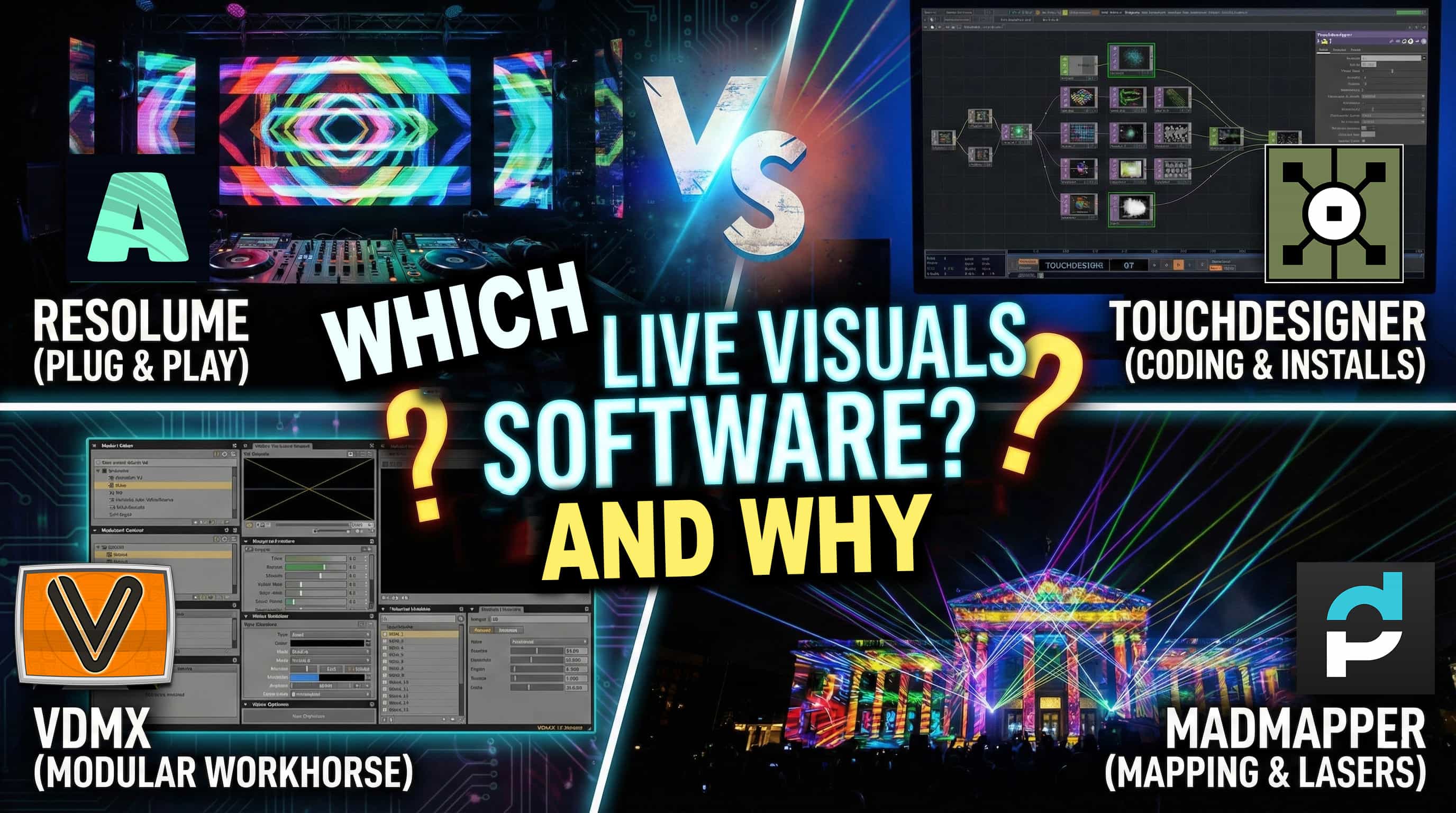

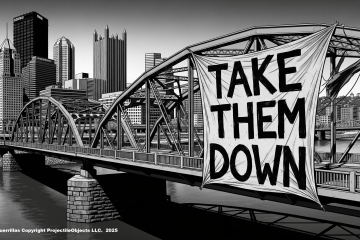
2 Comments
Tony Barrett · April 27, 2021 at 5:56 am
Thank you so much for this tutorial, it helps me with advertisement but in the future I want to make something like that – Maybe you will make tutorial with something like that as well, it could be great to me.
projectileobjects · June 29, 2021 at 5:35 pm
Maybe if there’s enough interest. There are a lot of content creation videos on youtube and Vimeo. You can use them to generate immersive content and map it to a surface. If you want to do it from a fixed perspective, look into modeling your space in a 3D software (such as Blender or Cinema 4D) using projection mapping techniques (note: what is called projection mapping in blender or C4D is different then what we call projection mapping which has the fancier name of “spacial augmented reality.” 🙂
Comments are closed.