..::(Update May 2019 at bottom of page)::..
What’s the best way to capture VJing live?
I put this article together to share some of the best ways I’ve found over the years to capture an HDMI signal from a computer. It also covers ways to share visuals from one computer to another so that two or more VJ’s can work together.
This article is broken up into two sections. Standalone capture boxes and UVC devices that require a computer. If you’re only interested in sharing VJ content from one computer to the next, skip to UVC devices.
If you’re familiar with HDCP, screen resolutions, and Syphon/Spout; feel free to skip ahead. I won’t go into the details about color encoding /spacing or codec compression, but I’ve included links at the bottom of this article.
HDCP and the pain it can cause 
Most computers, MAC’s notoriously, will sometimes require an HDCP handshake before they send a video signal. This digital copyright protection protocol is implemented to keep you from bootlegging content. Unfortunately, even if you’re sending out a VJ signal you own, there is no ‘legal’ way to disable HDCP within the software or hardware of your computer; But, you can bypass it…
A VGA cable is the most “cost-effective” way to dodge HDMI, but a VGA capture device can be harder and more expensive to find. :/
An HDMI splitter is another possible way, but not all are the same – – And later you may find out that some playback devices won’t work at all if they do not detect HDCP. I don’t know too many VJ’s using an Apple TV or Amazon Fire TV stick, but it can happen. For this, there’s better ways than splitting or converting the signal.
My first foray into the world of capture devices took me on a collision course with HDCP. Nothing I tried would work, and the only thing that worked was expensive and problematic. In 2012, I landed on a Blackmagic HyperDeck Shuttle SSD recorder. It had a battery, captured HDMI or SDI, and didn’t have a problem with my MacBook pro’s HDCP connection. I hit record, and… the uncompressed files were MASSIVE, the SSD drives were expensive, and only a few SSD chipsets were compatible. VJing on my laptop was enough to cook an egg, so using built-in software capture was out of the question. I needed all the GPU and CPU power that I could get.
“What I was look for?” 
HDMI in & out, HD recording 1080p30 or higher, and low to no latency. I tested dozens of “streaming boxes/capture devices” that would add as much as a 2 second delay. For me VJing is about timing and synesthesia and a 2-second delay is not going to work…
Standalone Capture devices:
All the devices from Cloner-Alliance work and spoof HDCP. If you do a quick google search for HDMI USB capture, you will find boxes that look almost identical to cloner alliance’s, and guess what, they are. I’ve even tested cloner alliance’s firmware updates on the Evolve look-alike box that I bought off Ebay. (Update firmware at your own risk, I cannot promise that all internal hardware will be compatible). I will say avoid their Flint LX box at all costs. It has a 720p image processor inside that adds a sharpening filter to cook out a 1080p signal. It is not a real 1080p image and even adds a terrible amount of latency.
Most of these boxes are simple, insert a thumb drive (or TF card = microSD), plug in your HDMI source and connect it to a projector or monitor. Press a single button to start and stop recording. It should take a few seconds to clean up the .mp4 file, but that’s it. You now have an H.264 video ready for sharing, streaming, or playback.* ( H.264 .MP4 is not an optimized codec for live visuals, look into HAP if your VJ software supports it or DXV for Resolume.)
Avermedia Portable gamer will not work with HDCP signals. (Sorry Kevin for not warning you sooner.) THANKS to a comment from That Fuzzy Bastard after posting this article. He uses Thunderbolt to DVI, then puts a Cable Unlimited DVI to HDMI (AUD-2362) box between the computer and the Avermedia. (see in comments). Another work around is the HDMI splitter technique.
UVC and Thunderbolt Devices:
These devices require a computer to capture or “share” the content from one VJ to the next. Most free up CPU power by handling the image processing on board. Intern, your computer treats it like a USB 3.0 webcam and pulls in the signal with almost no latency. There are PCIe versions of this, but I VJ with laptops. A majority of UVC devices are designed for streaming or compression. Some aim to produce an optimized video streaming or compress video for smaller file sizes. In doing this, it takes more time for the onboard processors and adds video latency (or delay). In my tests, there were only three devices that met my needs for low latency. The best by far was a MAGEWELL USB capture HDMI Plus which can handle a 2k signal. MAGEWELL seems to offer the highest quality for UVC capture devices but at a $$$ more expensive price point. ($359 at the time of this post). The best overall for price and performance that I found is the iEi HDB-301R-R10. ($149.99), despite the iEi specifications saying that is only works with 10.13+, it worked perfectly on OSX 10.12 and Windows 10 without additional drivers. The cheapest is a generic capture card that someone else has already reviewed in greater detail.
I’m still waiting to test cloner alliance Flint LXT, (<- Junk), MOKOSE USB3.0 HDMI, and MOKOSE HDMI. *(Update as of May 2019 – I’m waitin to test more devices shipping from China. Thus far the 1st iEi HDB-301R overheated but the replacement has worked flawlessly for over a year. Still nothing beats the Magewell’s.)
The Elgato game capture HD60 S was a terrible disappointment. It has a small form factor, competitive price, and low latency, but it doesn’t work with anything outside of Elgato’s proprietary software center. Likewise; these didn’t work: https://www.amazon.com/gp/product/B00PC5HUA6/ nor this https://www.amazon.com/gp/product/B06XWL7SZD/
🙂 Thunderbolt:
I have a love-hate relationship with Thunderbolt, most of it hate, but the low price point of the BlackMagic Ultrastudio mini recorder was pretty hard to beat $149 (+ price of Thunderbolt cable), and it was able to transport an HD video signal from one computer to the next with low latency. It requires Thunderbolt 1 or 2, which can be limiting for PC users. Designed for Broadcast and TV standard resolutions, not computer resolutions! The max resolution the BMD mini recorder supports is 1920x1080i60 ← You may have seen something like 1080p or 1280x720p60, or 59.94i? The “i” is interlaced, and if there’s a “p,” then it’s progressive.
Think of the “p” as a full picture so that p60 would be 60 pictures per second, p30 = 30. TV’s are changing, but they have long since run at 29.97fps or 59.94 interlaced fps. Here’s a helpful photo.
If there’s latency or dropped frames, the interlaced lines can become visible over the top of your footage. You can remove them with a post process, but not so easily during a live performance. (one of those things YOU as a VJ would notice, that the rest of the audience might not).\n
To avoid this, you’ll have to send a progressive signal into the Mini Recorder. It supports 720p50, 720p59.94, 720p60, 1080p23.98, 1080p24, 1080p25, 1080p29.97, 1080p30. I use SwitchResX to force mac computer outputs to my desired resolution. Another downside is that the mini recorder does not support 16:10 aspect ratios; This forces me to crop or stretch the resolution when I’m working on a WUXGA projector. Simply put, if you’re on a Mac, the Black Magic mini recorder is really good, but far from perfect. (It supports some Windows machines with Thunderbolt). And as of posting this article. I sold my mini recorder and purchased a magewell. But something new or better will come out soon, or maybe it is already here (NDI?)
Bonus section | Syphon / Spout, TCP, NDI, etc. |
Syphon (Mac) and Spout (PC) are graphics sharing pipelines that can share video across applications on the same computer, and with TCPSyphon (2021 update: TCPSyphon has discontinued development now that NDI to Syphon is available) you can send that signal over a network (Gigabit recommended). These are fast and usually, do not require additional hardware (unless your on a stupid MacBook pro that needs thirty USB-C dongles for you to VJ). NDI is excellent if you’ve got your setup working. I like the UVC USB 3.0 devices because they are compact and BUS powered, but if you can haul an ethernet connection to your next event, then maybe NDI is your next best friend.
NDI to Syphon (Mac)
https://docs.vidvox.net/freebies_ndi_syphon.html
NDI to Spout (Windows)
https://spout.zeal.co/download-spout-to-ndi/
For Resolume users:
https://resolume.com/support/en/syphonspout
WHAT ABOUT MULTIPLE VJ’S???
I am the proud owner of a Roland V-1HD 4 input HDMI mixer. It has BPM sync, midi in & out and it’s compact.
I hope this article helped. If you found any better devices or found this to be useful, please leave a comment or message. Thanks -Cornelius
..::(May 2019 Update)::..
My goal is to keep this post as up to date as possible. Currently I am testing more cards, some new 4K 60fps UVC devices will be coming to market in June/July. I also came across this excellent article on the OBS forum with someone who tested various capture cards and lists their ms of latency. https://obsproject.com/forum/resources/capture-card-documentation-latency-decode-modes-formats-more.777/
Additional Resources:
Display Resolutions:
https://en.wikipedia.org/wiki/Display_resolution#/media/File:Vector_Video_Standards8.svg
Color spacing:
https://en.wikipedia.org/wiki/Chroma_subsampling
https://blogs.adobe.com/VideoRoad/2010/06/color_subsampling_or_what_is_4.html
https://www.clearone.com/blog/what-is-444-color-and-why-should-i-care/
https://en.wikipedia.org/wiki/Color_space
Encoding:
https://en.wikipedia.org/wiki/YUV
https://en.wikipedia.org/wiki/RGB_color_model
https://en.wikipedia.org/wiki/YCbCr
https://en.wikipedia.org/wiki/YPbPr
https://paulbourke.net/dataformats/nv12/
Codec:






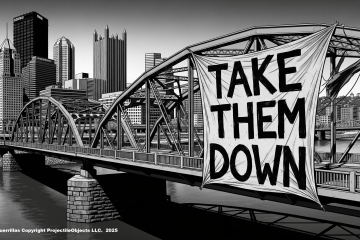


8 Comments
That Fuzzy Bastard · February 14, 2018 at 12:19 pm
Thanks for doing all this! One note: I’ve been using an AverMedia Portable for capturing VJ sets from a Macbook for years. You’re right that it has HDCP issues, but those are easily bypassed by going from the computer Thunderbolt to DVI, then putting a Cable Unlimited DVI to HDMI (AUD-2362) box between the computer and the Avermedia. It’s an extra piece, but still pretty cheap and small.
projectileobjects · February 14, 2018 at 12:49 pm
Awesome thanks! I added your comment to the blog post.
Rob Mo · April 28, 2019 at 6:39 pm
This has been SO helpful !
Finding a ‘recording solution’ has led me in circles for years. I think I will now throw some money at Cloner Alliance.
Cheers
projectileobjects · April 28, 2019 at 9:01 pm
Thanks Rob, you comment inspires me to keep sharing.
Markus · December 3, 2020 at 7:48 am
Thanks for your helpful article. Does any of these solutions also support recording output at 50fps?
I found only solutions with output 1080p60 or 720p60 (60fps), but in Europe, all streaming apps or TV channels do have 1080p50 or 720p50 (50fps). So the picture quality will flatter a bit, I think with 60fps.
Can you help me after you tested so much products? Thanks a lot:)
projectileobjects · December 26, 2020 at 6:36 pm
Almost every product I tested, especially the Magewell or Black Magic products let you select 1080p50. They auto adjust to the output of your screen. If you are capturing from a mac, you can try and use something like SwitchResX to force the 1080p50 signal out of laptop. Most say 1080p60 because it is the highest framerate their devices can capture, so anything under it should be fine.
VJing Projection Mapping Mac & PC live coding VDMX Madmapper. – Projectile Objects · March 28, 2018 at 5:45 pm
[…] VJing, Mac & PC, projection mapping, VDMX, Mad Mapper, Kodelife, Lumen App, Spout, Syphon, UVC HDMI Capture, four channel HDMI mixers, and […]
Worldwide – HighShaman – WIKI · April 13, 2023 at 2:59 pm
[…] https://projectileobjects.com/2018/02/13/best-way-to-capture-and-share-vj-content/ […]
Comments are closed.