Update: If the content is pre-mapped (meaning, made in After Effects, Photoshop, MS Paint, etc.) and rendered out at the projector’s native resolution. The Pi Zero works great as a standalone seamless video looper by simply embedding this code into the rc.local file. (I stored a video file on a usb flash drive and entitled it “Video.mp4” You can also put your video file on the MicroSD that Raspbian is installed on.
omxplayer -b -o --no-osd --loop /mnt/usb/Video.mp4
Old —–
Built off of the 1st gen. versions of the raspberry pi, the Pi Zero is a $5 computer that seems fit for simple projection mapping and playback. Thus far it’s limitations have simple fixes, but a lack of ethernet and additional usb ports is hoop that has to be jumped through. (My current setup is micro usb to 4-port usb 2.0 hub with nano wifi dongle & Logitech k400).
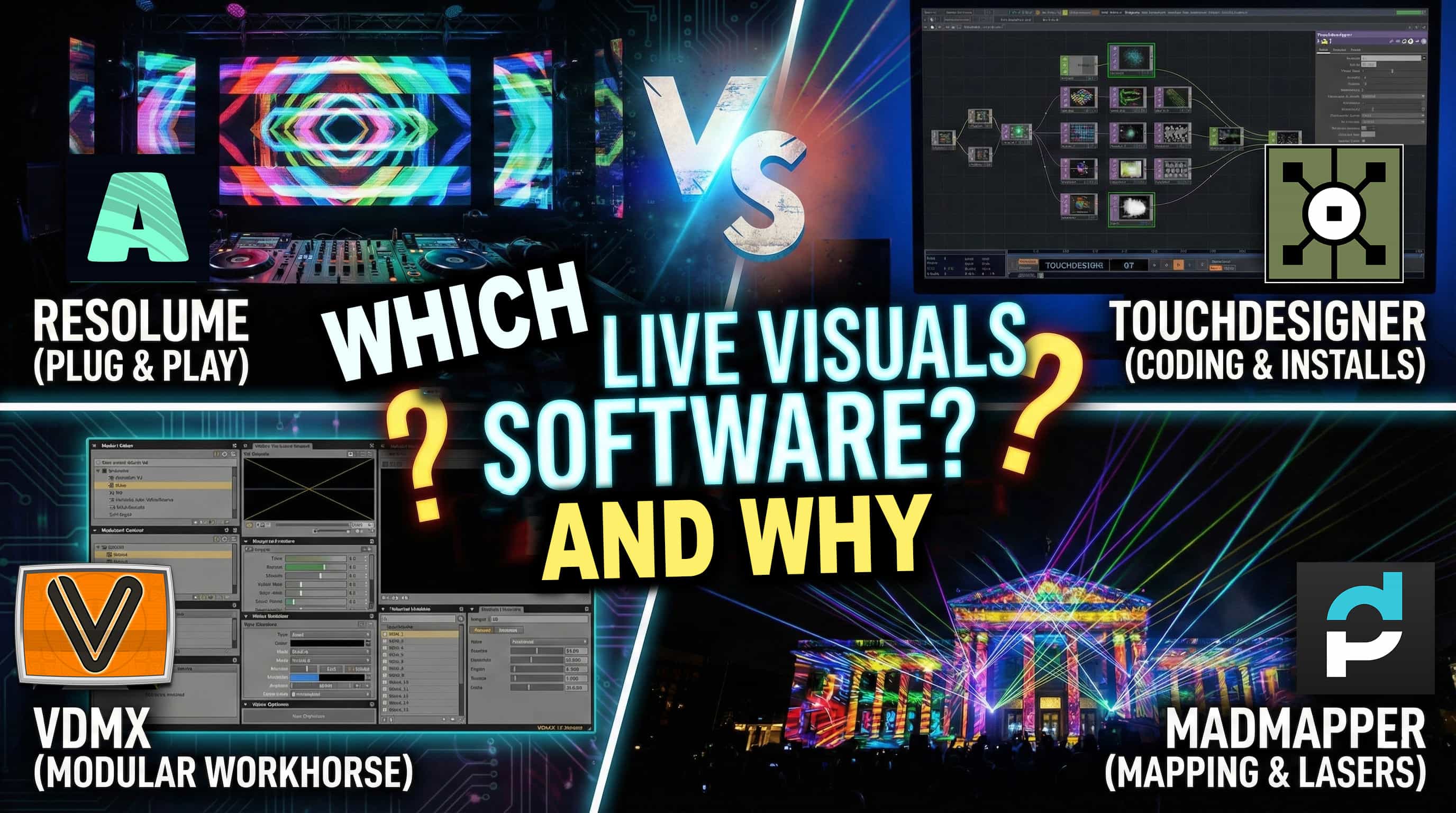

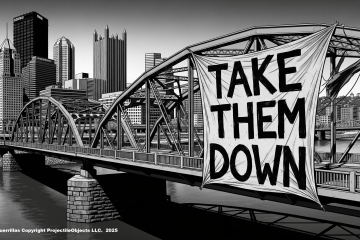
5 Comments
magdesign · August 3, 2016 at 4:30 am
Any results yet.
Is it usable as a cheap loop player?
Thinking about doing a PocketVJ light version especially for the PiZero if it is usable….
projectileobjects · August 5, 2016 at 12:15 pm
It works good a single video looper. I would render out a pre-mapped output as I have not found a strong way to run pi mapper directly from the pi zero.
fatcat · October 20, 2016 at 5:15 pm
witch software did you use with the rasperryP to make a simple mapping?
projectileobjects · December 14, 2016 at 1:06 pm
For the PiZero, I used AfterEffects with the AEtoSyphon Plugin, to create a hard-rendered pre-mapped visual and had the PiZero simply loops the .mp4 file on the memory card. For a standard Raspberry Pi 3 I would use PocketVJ, or you can go with the pre-made option of Madmapper’s MiniMad, which is built on the Pi 2 platform.
DIY: Automated projection mapping installation. PMC · October 4, 2021 at 6:27 pm
[…] (Note: the most cost-effective way that I’ve found of building a looping media player is a raspberry Pi Zero ($5), using omxplayer command line loop parameters. Here’s the bit of code: @ProjectileObjects.com […]
Comments are closed.